Oracle Utilities Customer Care and Billing (CC&B) – Interval Billing Feature:
“Interval
Meters” measure electricity usage in intervals, usually 30 - minutes or
15-minute periods. Oracle CC&B supports to upload such interval meter data
and computes it for billing purpose.
C&I Customers
are charged based on "Spot Market Pricing". They pay the more for electricity
during peak hours of the day and pay less for electricity during the off peak
hours. This is why it is important to understand interval data and be able to
make informed decisions for load shifting and controlling the
demand.
“Spot
Market Energy Pricing” Changes from hour to hour, day to night, from season to
season, and for short periods in response to high levels of demand or sudden
changes on the grid. Customers with an interval meter are billed for their
interval energy consumption against the interval price, which is set hourly or
half-hourly by the Independent Electricity System Operators (IESO).
As
demand increases, more expensive offers from generators are accepted, which
raises the price of electricity. As demand drops, only the less expensive offers
are accepted, which reduces the price. Customers are able to respond to changes
in prices by shifting some of their demand to off-peak
periods.
The
following steps illustrate the Interval meter reading and interval billing
concepts in Oracle CC&B:
The
configuration data setup for Interval Billing:
1.
Create
Interval Profile Type:
·
Specify
“Interval Data Creation” Algorithm
·
Specify
“Interval Data Validation” Algorithm , if any
2.
Create
Interval Profile Relation Type:
·
Add
the Interval profile type created above
3.
Create
Interval Register Type:
·
Add
“Interval Register Validation” Algorithm, if any
4.
Create
Bill Factor to upload Spot Price (Interval Price) Data:
·
Bill
Factor Type should be “Interval”
5.
Create
Bill Factor Characteristic to hold the Spot price values
6.
Rate
Schedule:
7.
Rate
version:
8.
Rate
Component:
·
RC
Type: should be “Interval Pricing”
·
Bill
Factor: Attach the relevant Bill factor which contains spot/interval price data
·
Calc
Algorithm: Attach the relevant interval price calculation algorithm (Note:
Interval Billing will not have Bill Segment Type – Consumption Calculation
Algorithm. Instead the Calculation algorithm on the Rate Component computes the
Bill amount by multiplying the interval profile data by the spot/interval
price.
·
Interval
Profile Relation Type: This indicates profile linked to the SA which contains
the interval quantities to be processed.
9.
Rate
Component – Calc Algorithm configuration: (Note: “Data must be continuous”
parameter to be set as “N”, if there are any gaps in interval
data)
Master
Data Setup:
1.
Create
V-Setup (Person, Account, SA, Service Point, Premise):
2.
Create
Meter Configuration - “Interval Flag” to be checked for
Register(s).\
3.
Create
Interval profile:
·
Specify
Interval Profile Type created as above
·
Specify
SA Id created as part of V-Setup
4.
Attach
Interval Profile with SA created as part of V-Setup
5.
Upload
Register Data using Process-X (Custom Batch Program) in the following
tables.
·
CI_REG_DATA_SET
·
CI_REG_DATA
Register Data Set: (Created for 10 days –
01-JAN-2014 till 10-JAN-2014)
Register
Data: (Created for 10 days – 01-JAN-2014 till 10-JAN-2014)
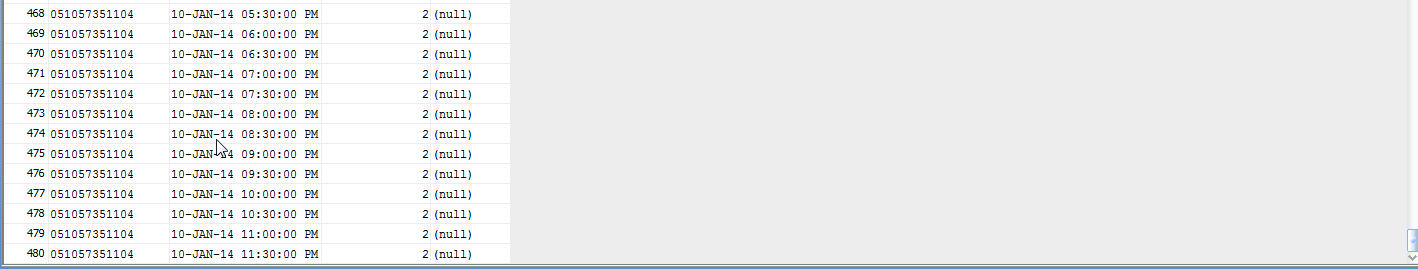
6.
Run
Base Product Batch Program IREGIDB (Determine register for datasets). This will
populate Register Id in CI_REG_DATA_SET using External Id
7.
Run Base Product Batch Program IREGDVB
(Interval register data validation). This process is used to validate interval
register data and complete register data set; the validation algorithms attached
to the “Interval Register Type” will be executed when this batch is run.
8.
Run
Base Product Batch Program IB-SPDB (Interval data set derivation). This process
derives interval data for accounts in the system. Only accounts that have at least one interval
SA with derivable profiles linked to it are processed. A 'derivable' profile is an SA Owned profile
where this SA is the owner AND the profile type indicates an "Interval Data
Creation" derivation algorithm. Interval
data for SAs linked to the Account are derived in Process Priority order as
defined on their SA Type. For each SA,
the Interval Data Creation algorithms are executed in creation priority order.
Custom interval data derivation algorithms can also be written based on the
business need. This will populate interval data in the following
tables:
·
CI_INTV_DATA_SET
·
CI_INTV_DATA
Interval
Data Set: Created for 10 days (01-JAN-2014 till
10-JAN-2014)
Interval
Data: Created for 10 days (01-JAN-2014 till 10-JAN-2014)
9.
Run
Base Product Batch Program IPDSDVB (Interval profile data validation). This
process is used to validate interval profile data. It processes interval profiles that were
created up to the cutoff date/time and executes their validation algorithms, if
any, defined on their profile type. The algorithms are executed one after the
other in their predefined sequence order.
10.
Upload
Spot/Interval Price using Process-X (Custom Batch Program) in the following
tables. This is used to populate the spot price data into the Bill Factor –
which is configured in the rate component for interval
billing.
·
CI_INTV_VAL_SET
·
CI_INTV_VAL
Interval Value Set: Created for 10 days
(01-JAN-2014 till 10-JAN-2014)
Interval
Value: Created for 10 days (01-JAN-2014 till 10-JAN-2014)
11.
Create
bill for the account for 01-JAN-2014 till 10-JAN-2014
·
Bill:
·
Bill
Segment Calc Line:
·
Interval
Pricing – Calculation Detail (Note: This will be available only if an “Audit
Algorithm” plugged on the Rate Component)
Key Notes:
- If multiple data/set available for a specific date/time, Base package interval data derivation (IB-SPDB) process will make use of the latest register data/set for derivation. The older register data/set will NOT be used for interval data derivation process.
- If non consecutive register data is uploaded, Base package interval data derivation (IB-ISDB) process will create “error” data set, as it expects the data to be continuous. IB-SPDB will not expect interval data for valid Gaps (ie, Gaps due to Meter or SP/Meter removal). Even if register data is received for valid Gap period (Meter removal, SP removal) then IB-SPDB will not consider them for derivation. Such register data will be ignored.
- During Interval data derivation, if there are any Invalid Gaps found in the register data, then Interval derivation algorithm will not use the subsequent register data for derivation.
- If one or more Bill Factor - Spot Price intervals are missing, Bill generation will fail regard less of Rate component algorithm parameter (Data must be continuous = Y/N)
- If multiple Spot price values available for a same date/time, then Rate Component-Calculation algorithm will consider the latest interval value set for Bill amount computation.
- If Rate component algorithm parameter “Data must be continuous” is set as “Y”, System expects continuous interval data to be available (excluding valid Gaps due to Meter or SP/Meter removal) for the entire bill period. Otherwise, Bill generation will fail.



























